Gather Queue
- Acces to the gather queue is from the Main Menu and provides information about titles that are in
the process of being gathered, titles that are waiting to be gathered (both
single and scheduled gathers) and titles that have finished being gathered. It
also provides functionality to pause, stop or delete gatherings.
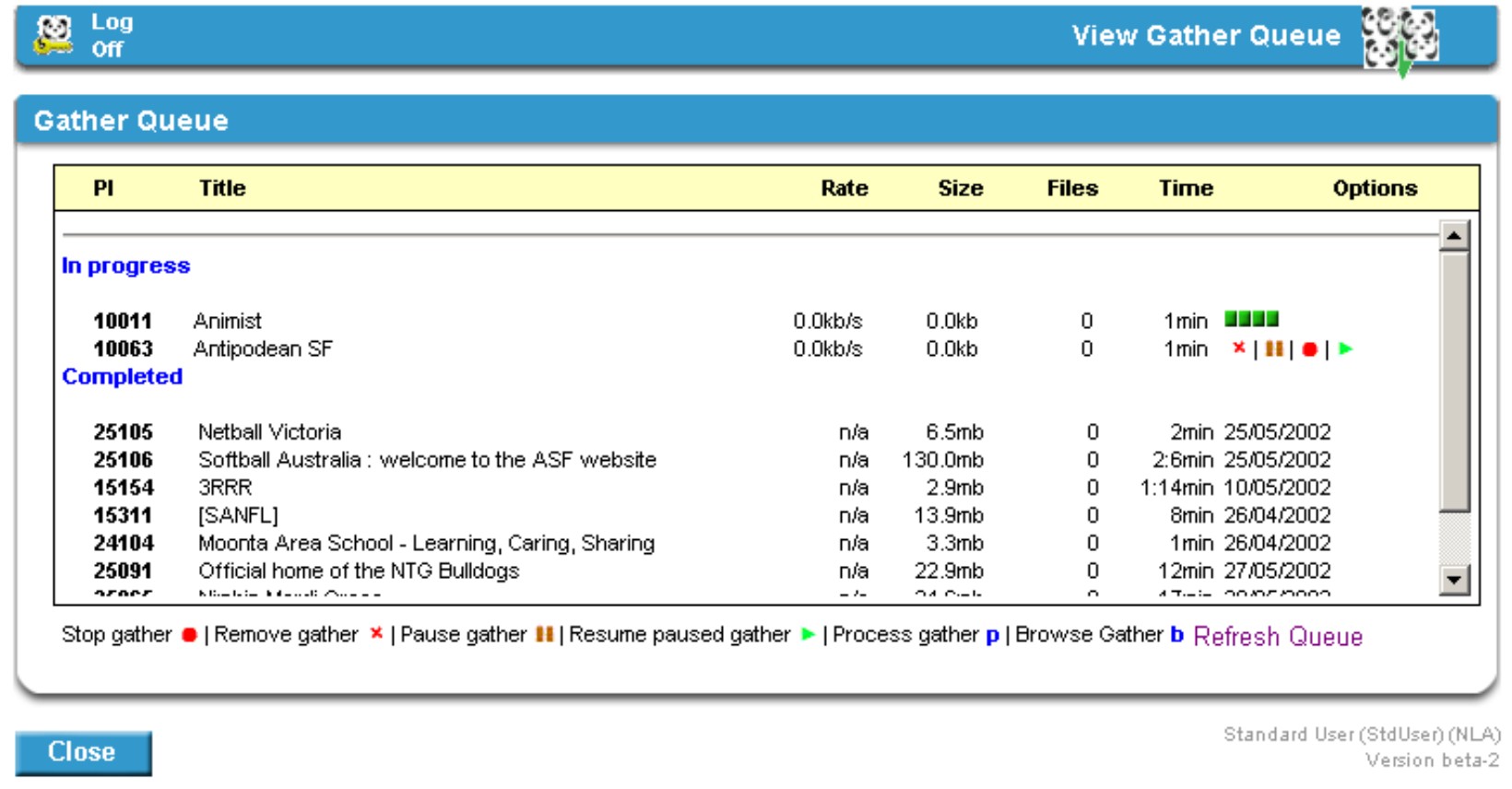
- The gather queue window when viewed will generally only contain the Completed list of titles gathered. The other two sections In Progess and
Waiting will only appear in the window if there are gathers being currently run or due to a large number of gathers running a waiting queue is formed.
- To the right side of the In Process gathers and below the Completed list are symbols, these indicate your options.
 Options available from In Process are :
Options available from In Process are :
Remove gather - To delete a gather
Pause gather - To pause so that a check may be made on a gather and a decision as to whether to delete or continue gathering can be made
Stop gather - For gathers that you want to keep, but to cease gathering
Resume paused gather - To resume a paused gather
Options available from the Completed list are:
Process gather - Takes you directly into Process Title without having to go through My Process List or a Title search
Browse gather - Directs you to a link to view gathered files
- Note that you will only see symbols and have options on the titles that you have ownership of. Therefore it is important that you take ownership of a particular title before settting it to gather.
- To the far right an option is given to Refresh Queue. Clicking on this will ensure that the information being viewed is up-to-date.
- The Completed list displays all the completed
gathers, including the title and the date on which the gather ran. Titles
remain in the list until a staff member finishes processsing the gathered instance
or logs an error report with IT for assistance. As soon as one of these events occurs, the title will be removed from the
completed gather list.
- Exit the gather queue from the Close button. You will be returned
to the main menu.
|
![[Pandora Archive logo]](http://pandora.nla.gov.au/nla/pandora/pandora6.gif)
![[Pandora Archive logo]](http://pandora.nla.gov.au/nla/pandora/pandora6.gif)
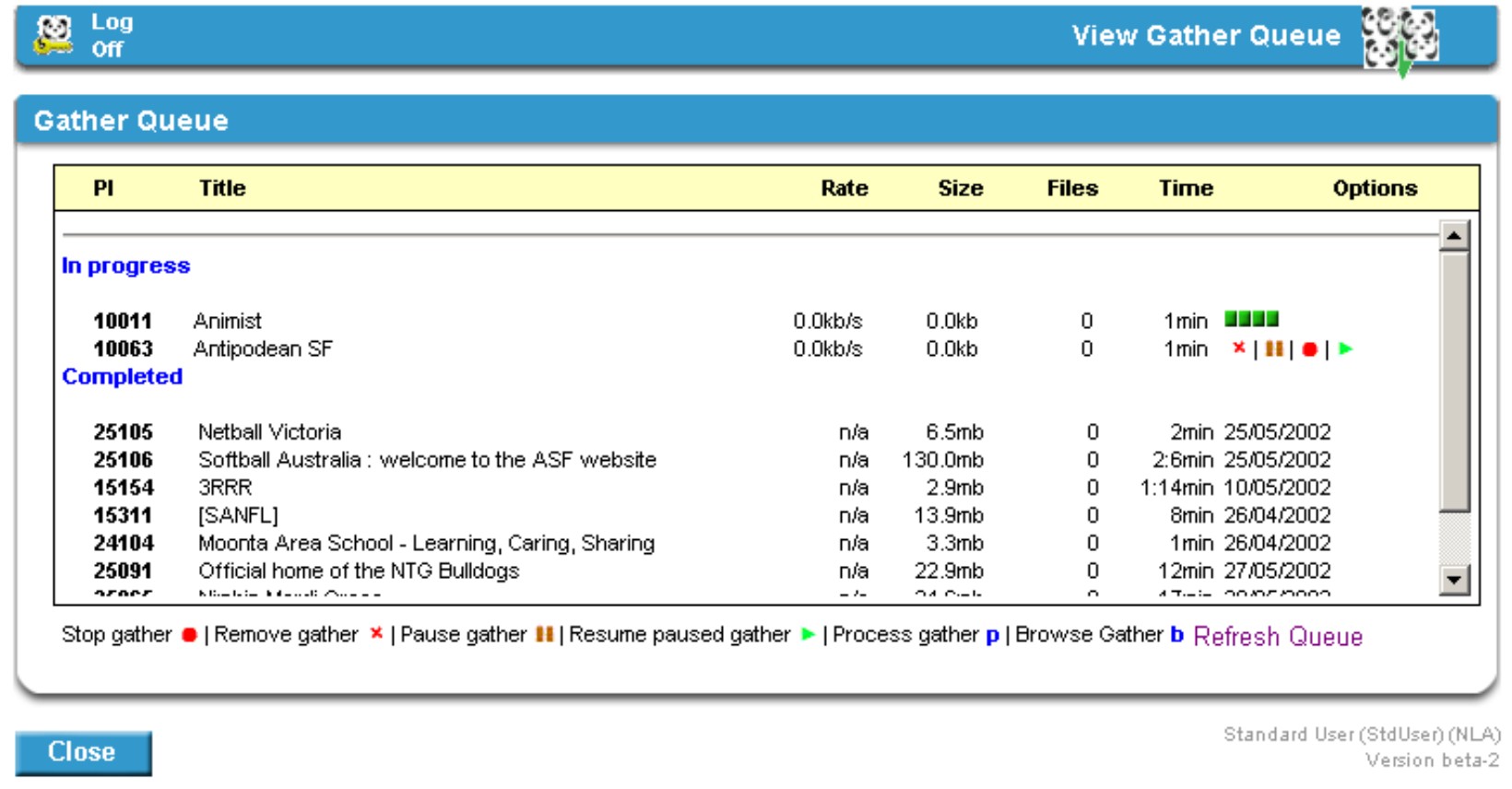
![[National Library of Australia]](http://pandora.nla.gov.au/nla/pandora/logo.gif)