Gather Queue
- The gather queue provides information about titles that are in
the process of being archived, titles that are in the queue for archiving (both
single and scheduled gathers) and titles that have finished being archived. It
also provides functionality to delete gatherings, or change the order of
gatherings.
- There are two tabs within the gather queue - one called
Current and the other Completed.
- Two windows display on the Current tab. The top window
displays those titles currently being gathered while the lower window lists
those titles in the queue for scheduled gathering. Apart from displaying the
title, other pertinent information about the gathering is also provided. This
includes the status of the gathering (whether the gather is running or waiting
in the queue), time taken to gather, size of gather and the number of files.
This information is constantly updated during the gathering process.
- At the bottom of the screen an option is given to refresh the
screen. This will ensure that the information being viewed is up-to-date.
- The Completed tab displays a list of all completed
gathers, including the title and the date on which the gather ran. Titles
remain in the list until a staff member accesses a particular gathered instance
for processing. As soon as this occurs, the title will be removed from the
completed gather list.
- You can exit the gather queue from either the Current or
Completed tab by clicking the Finish button. You will be returned
to the main menu.
Gather Queue
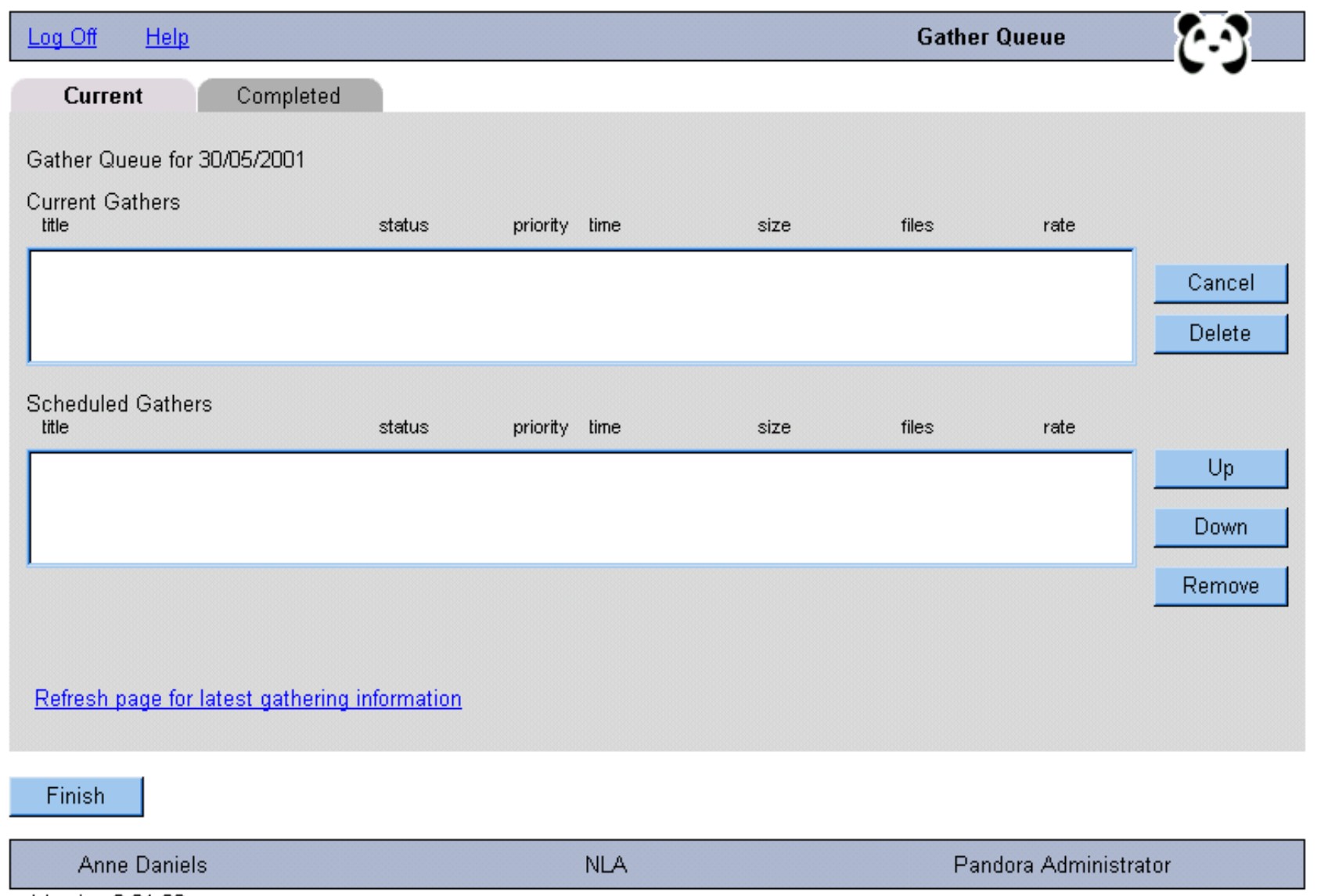
|
![[Pandora Archive logo]](http://pandora.nla.gov.au/nla/pandora/pandora6.gif)
![[Pandora Archive logo]](http://pandora.nla.gov.au/nla/pandora/pandora6.gif)
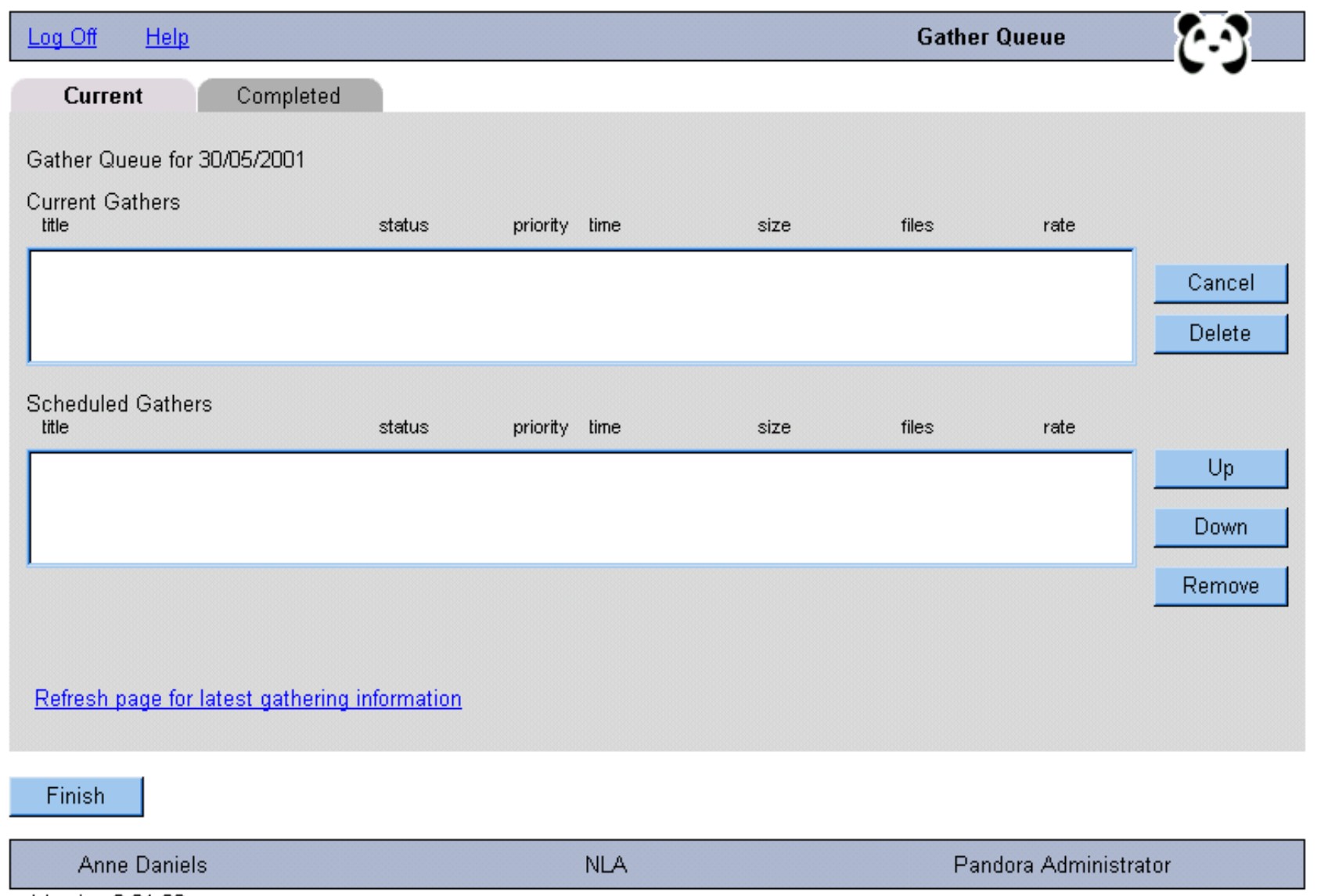
![[National Library of Australia]](http://pandora.nla.gov.au/nla/pandora/logo.gif)