Creating Indexing Agent Records
- Indexer agency records cannot be created during title
registration. They must first be created from the Create a new indexing agent screen.
- Search to make sure there is no existing indexing agency
record.
- If no record is found, select Create - Indexer.
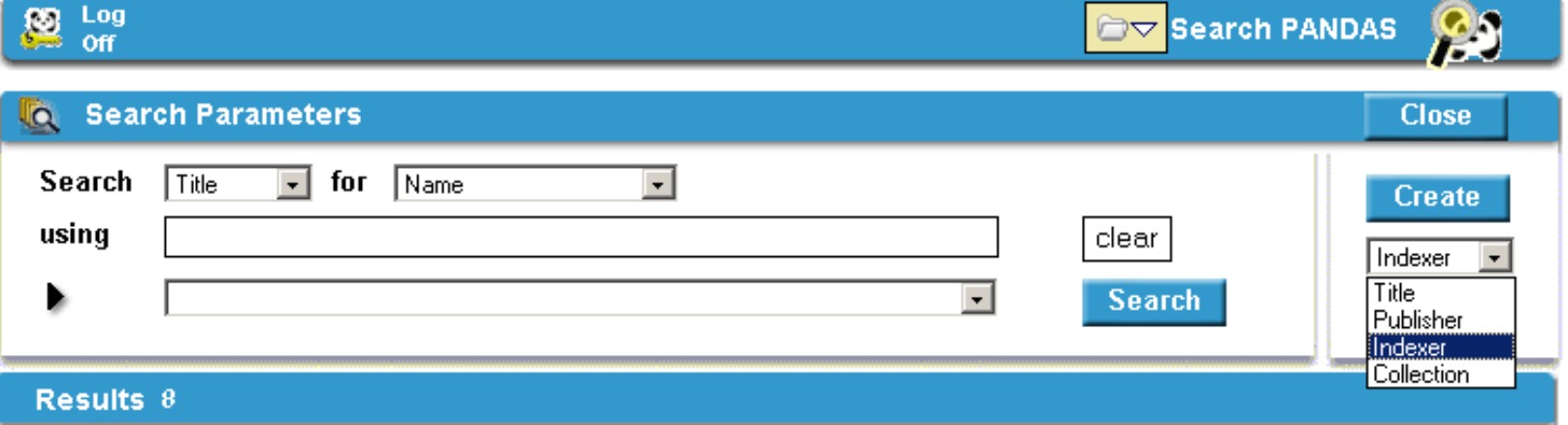
- Create a new indexing agent screen will be displayed.
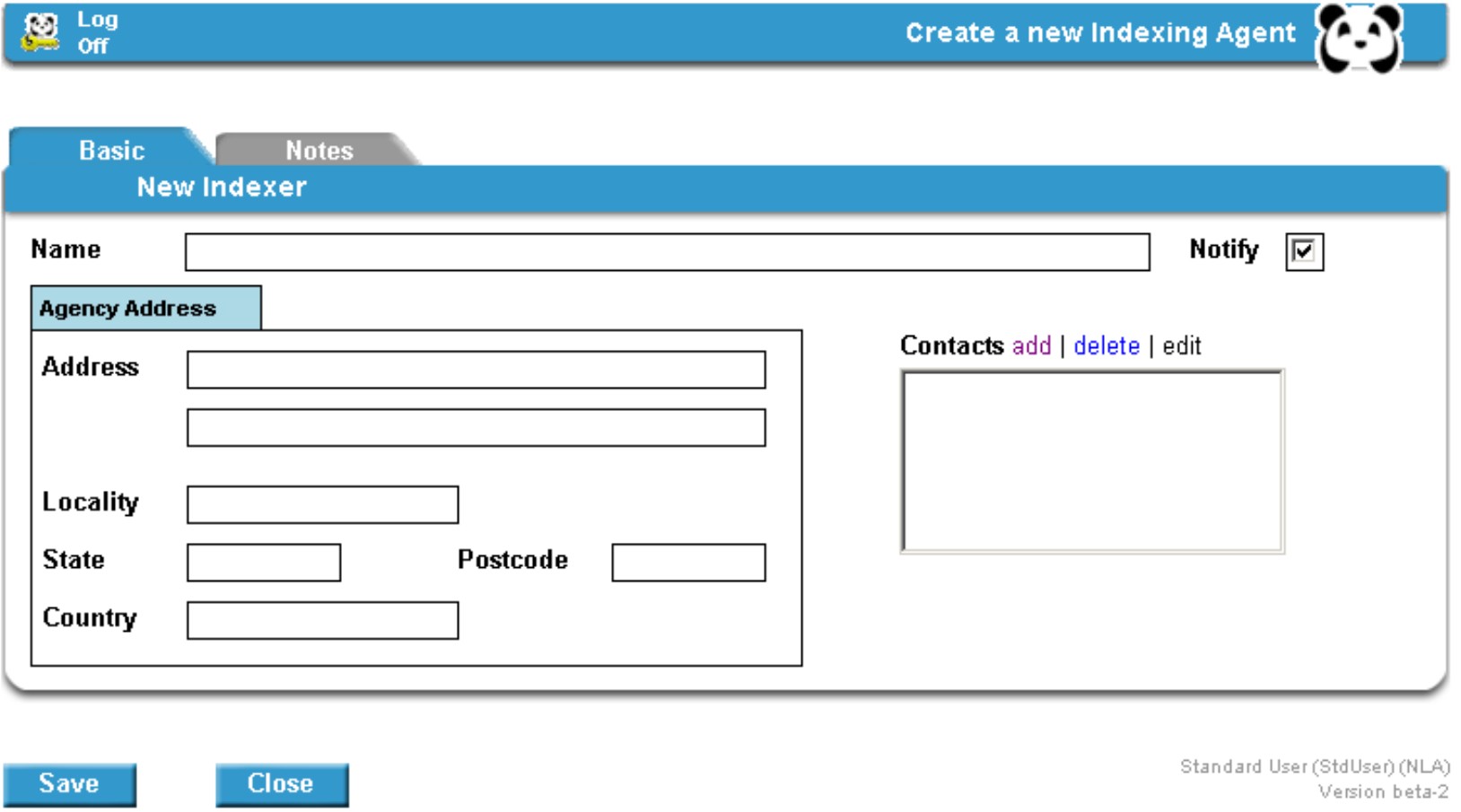
- Enter the name of the agency and address details if
known.
- Tick the Notify box and the Indexer contact will be emailed by the system when a Title Entry Page is made public.
- There should be at least one contact person for each index
agency. Click on Contacts Add and enter details of the main contact
person.
- If any other information needs to be recorded about the index
agency, click on the Notes tab and enter details in the text box.
- Click Save to complete the record.
- Note that changing an index agency name will affect all
existing title records associated with that agency.
- Search for the index agency record.
- Click on the indexer name link and the View Indexing Agency screen will be displayed.
- Click on the Edit link at the top of the page and the
Edit Indexer screen will be displayed.
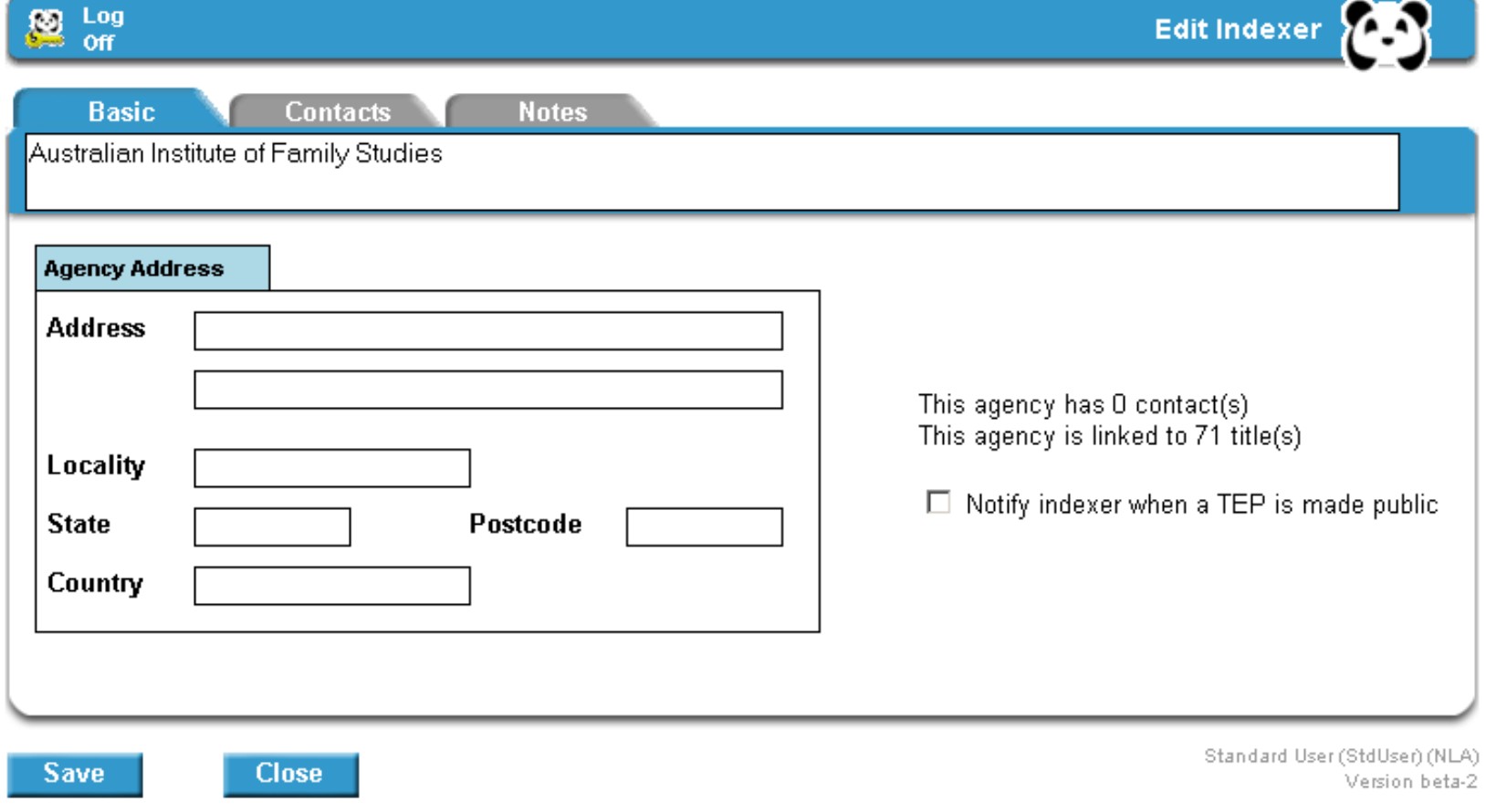
- Change the information as required.
- Click Save to complete the record
|
![[Pandora Archive logo]](http://pandora.nla.gov.au/nla/pandora/pandora6.gif)
![[Pandora Archive logo]](http://pandora.nla.gov.au/nla/pandora/pandora6.gif)
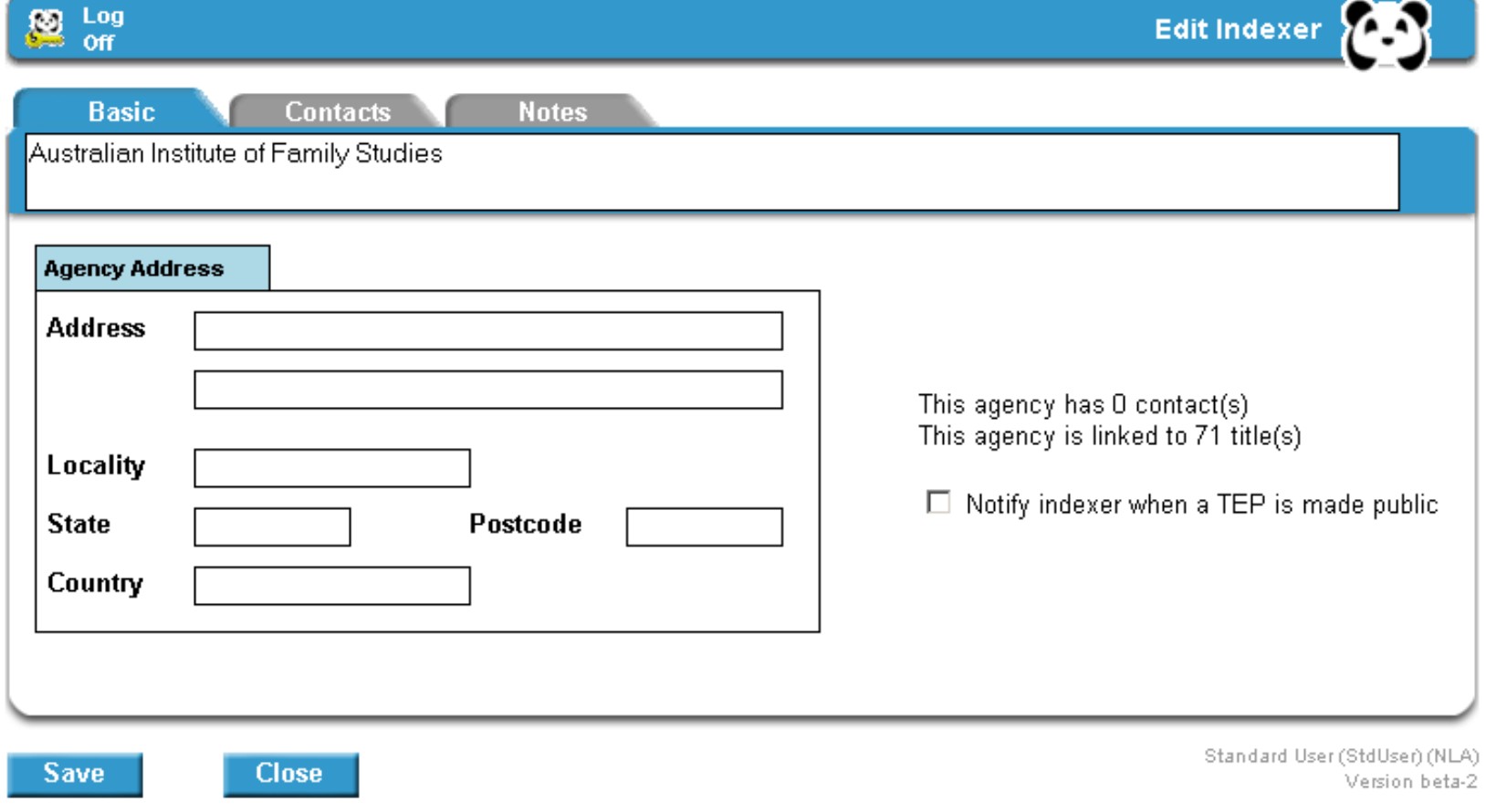
![[National Library of Australia]](http://pandora.nla.gov.au/nla/pandora/logo.gif)