Adding Restrictions to Titles
- Please note that restrictions cannot be created during
title registration.
- From the Edit Title screen select the
Restrictions tab:
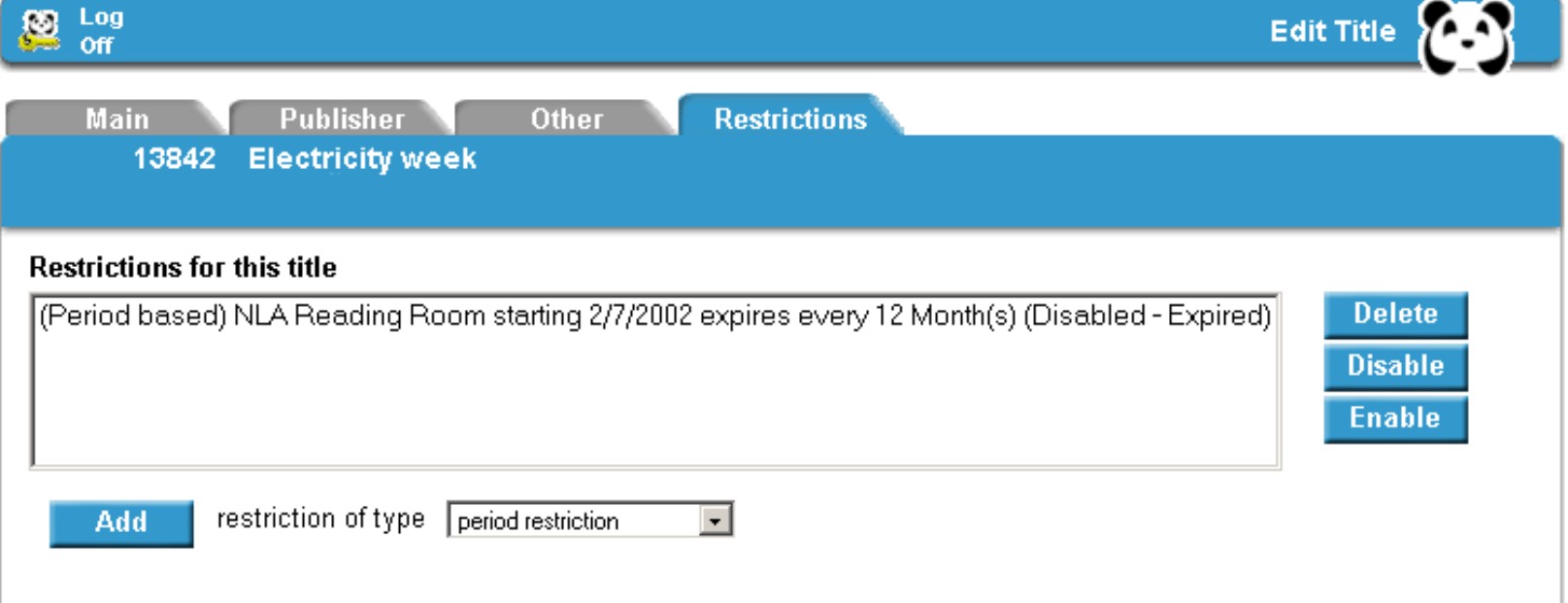
- Select which type of Restriction you would like to apply from
the Restriction of type drop down box
Period Restriction - to
restrict for a distinct period such as 1 year (from instance date)
Date
Restriction - to set an exact date for application and expiry of
restrictions
Authenticated Restriction - to place password only
controlled access (see below for more detail)
- When a date or period restriction type has been selected,
click on Add
- Fill in the relevent period or dates, and also the
Restricted to Area box:
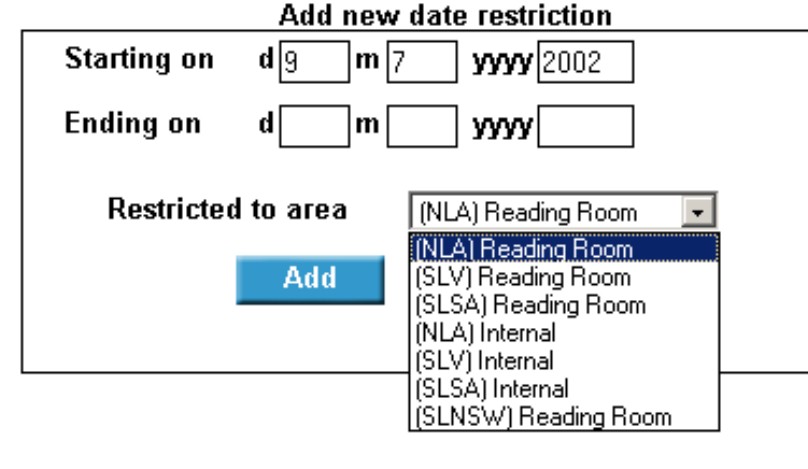
- Click on Add to complete.
- The Restriction will now appear in the restriction box.
- From the buttons to the left of the box, you may now Delete,
Disable or Enable the restrictions. (The selected action will take immediate
effect in the PANDORA public interface.)
- To apply the restriction make sure you select (i.e. highlight)
the Restrictions for this title in the restriction box and click the
Enable button.
Authenticated
Restrictions
- For Authenticated Restriction, in the Create List
called box give the list a name if it does not already exist (this list
name is simply a title given to the list of authenticated users).
- In the login and password boxes, input a unique login name and
password (not your PANDAS login) and click on Add User.
- The login name will now be entered into the Users for this
list box
- Repeat steps 2 and 3 for additional users.
- Highlight the user(s) and click Finish to complete the
restriction.
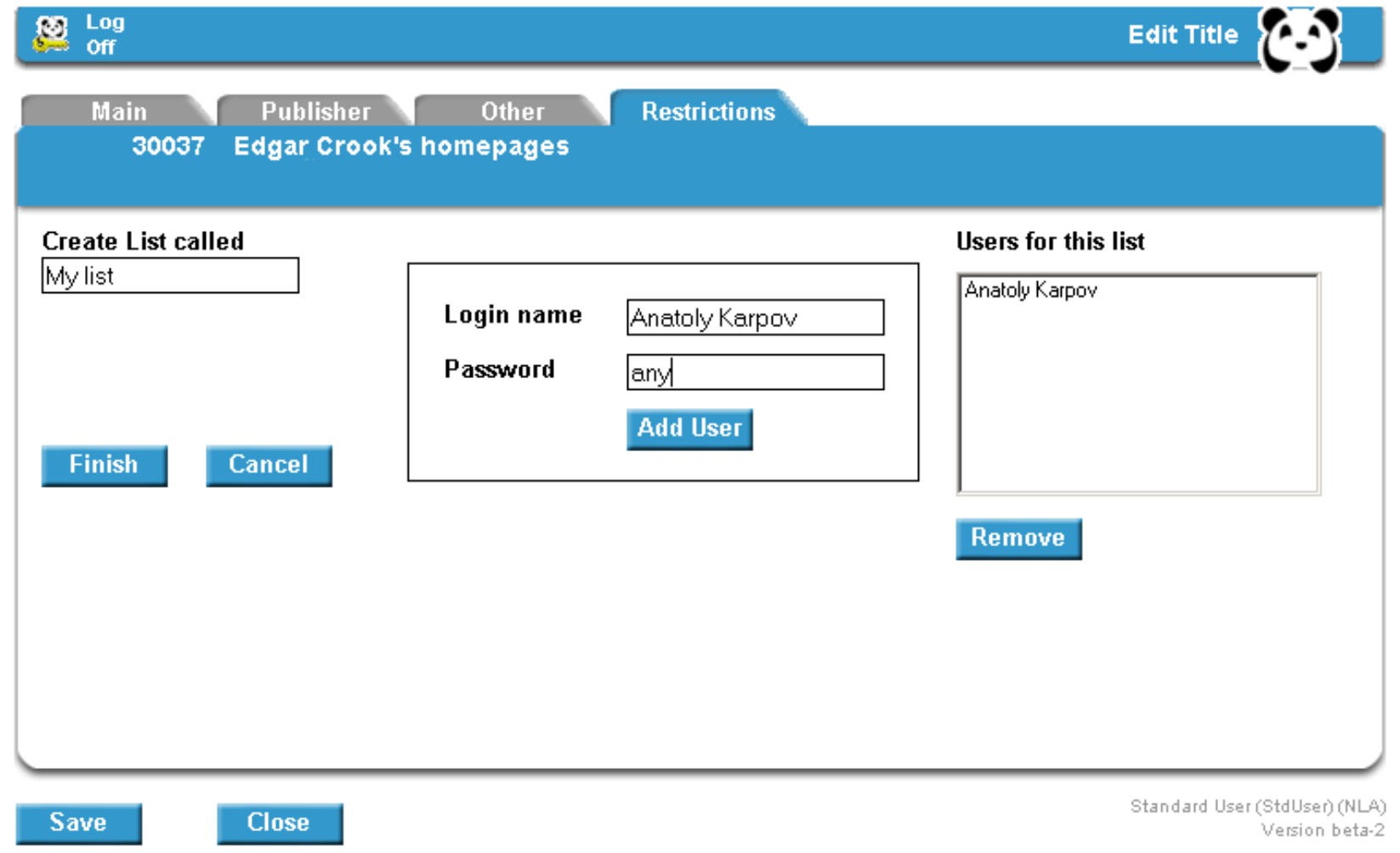
- To delete a user, highlight the name in the Users for this
list box and click Remove
|
![[Pandora Archive logo]](http://pandora.nla.gov.au/nla/pandora/pandora6.gif)
![[Pandora Archive logo]](http://pandora.nla.gov.au/nla/pandora/pandora6.gif)
![[National Library of Australia]](http://pandora.nla.gov.au/nla/pandora/logo.gif)