Title Changes
- There are two types of title changes and they are handled
differently in PANDAS depending on whether the title is a serial or an integrating title.
Mono titles, by their very nature, are unable to change title so make
sure the format is correct before attempting to make title changes. For serial
titles a new record is created when the title changes and each title has its
own persistent identifier. For integrating titles, the same record and
persistent identifier is used. In both cases use the Other tab to link
former and later titles.
Serials
- NOTE: Serial titles are always linked by editing the
later title. Make sure that the Format selected is Serial. If the
incorrect format is selected, the wrong window will display in the
History box.
- Search for the later title or create a new record, as
appropriate
- Select Edit detailsfrom the menu bar
- In the Edit Title screen select the Other tab
for the title
- In the History box that displays, search for the
former title.
- When a title is found a new drop down box will appear, you
may either select the title given, select one of the other titles in the drop
down box or do another search.
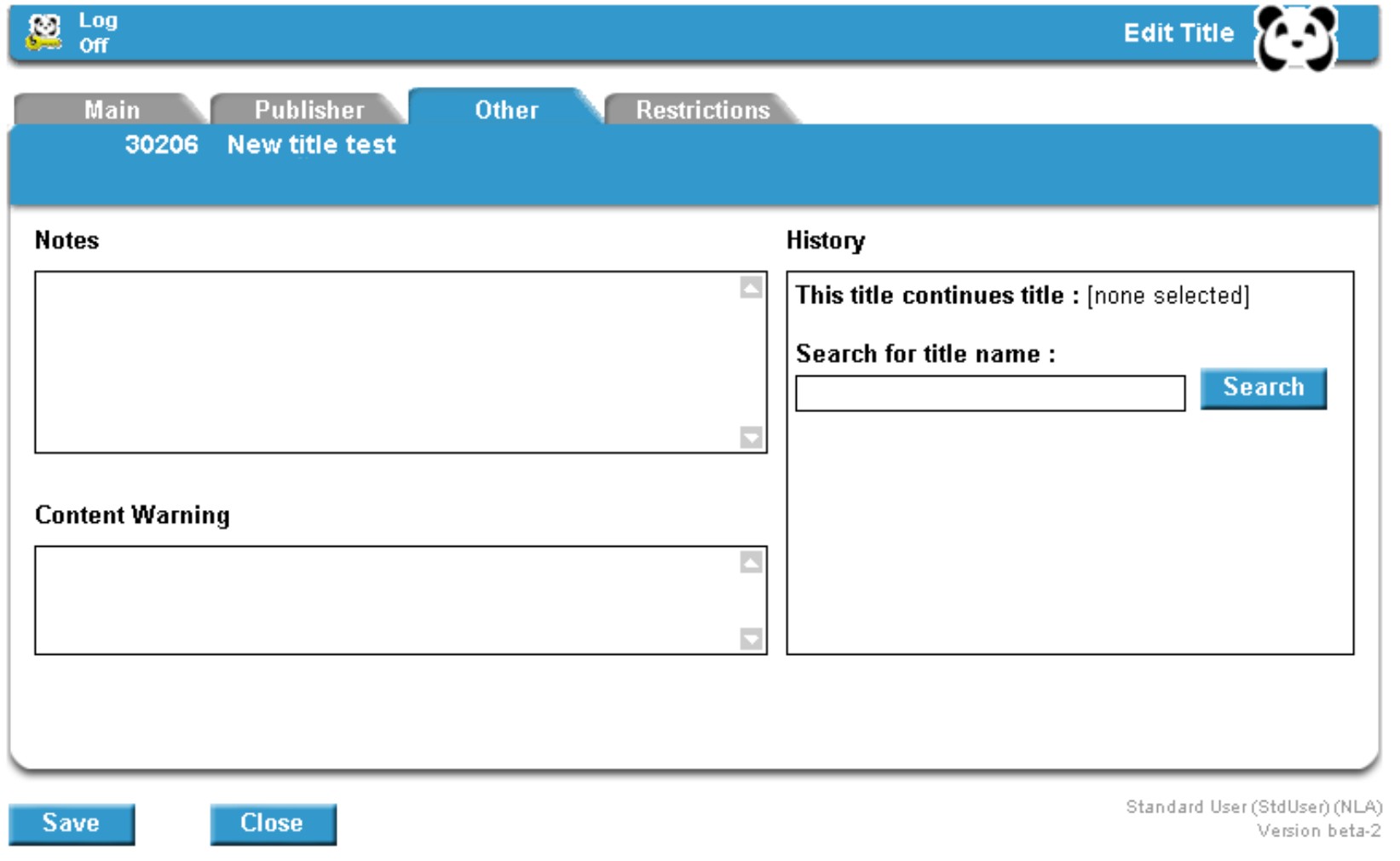
- Once you have found your title click the Set
button
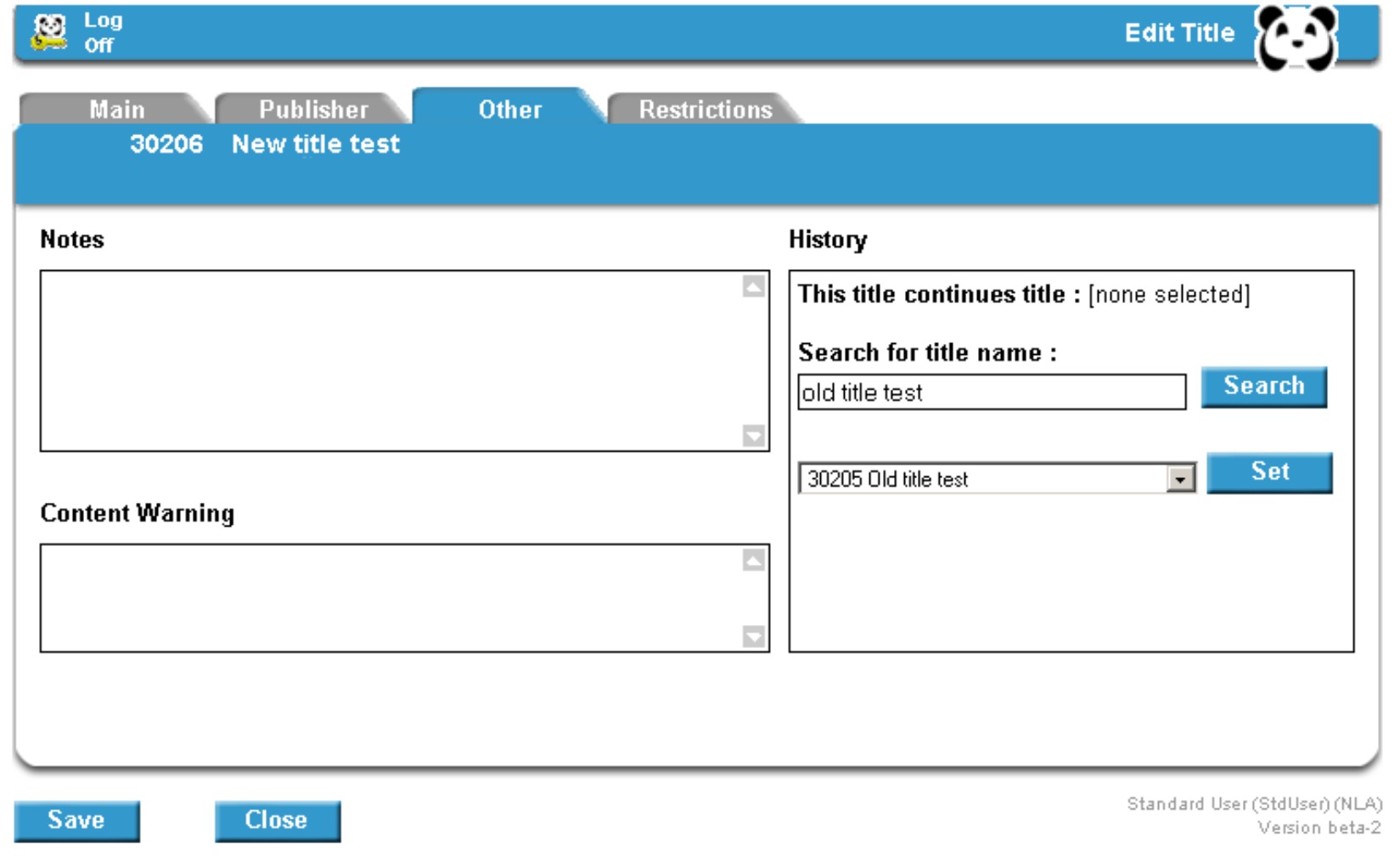
- Click Save to complete.
- The link to the old title will now display in the
History box. This link can be used to go backwards and forwards into the
Title View of each title.
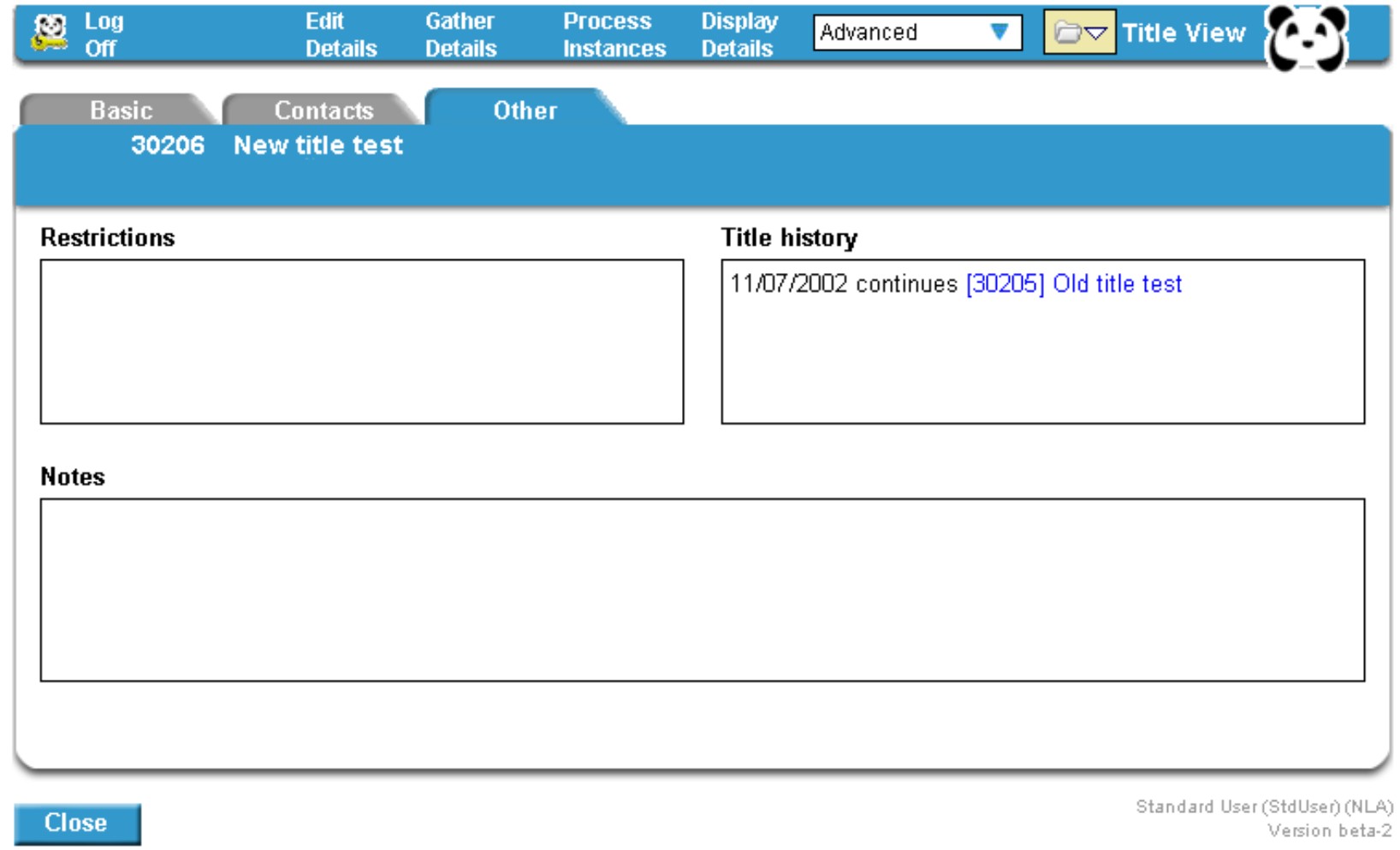
Integrating Titles
- NOTE: Make sure that the Format selected is
Integrating. If the incorrect format is selected, the wrong window will display
in the Other tab.
- Search for the title to edit
- Select Edit detailsfrom the menu bar
- Change the title in the Title field to the new
title.
- Select the Other tab
- In the This title was formerly known as box that
displays, type in the old title (i.e. the one that you just
changed):
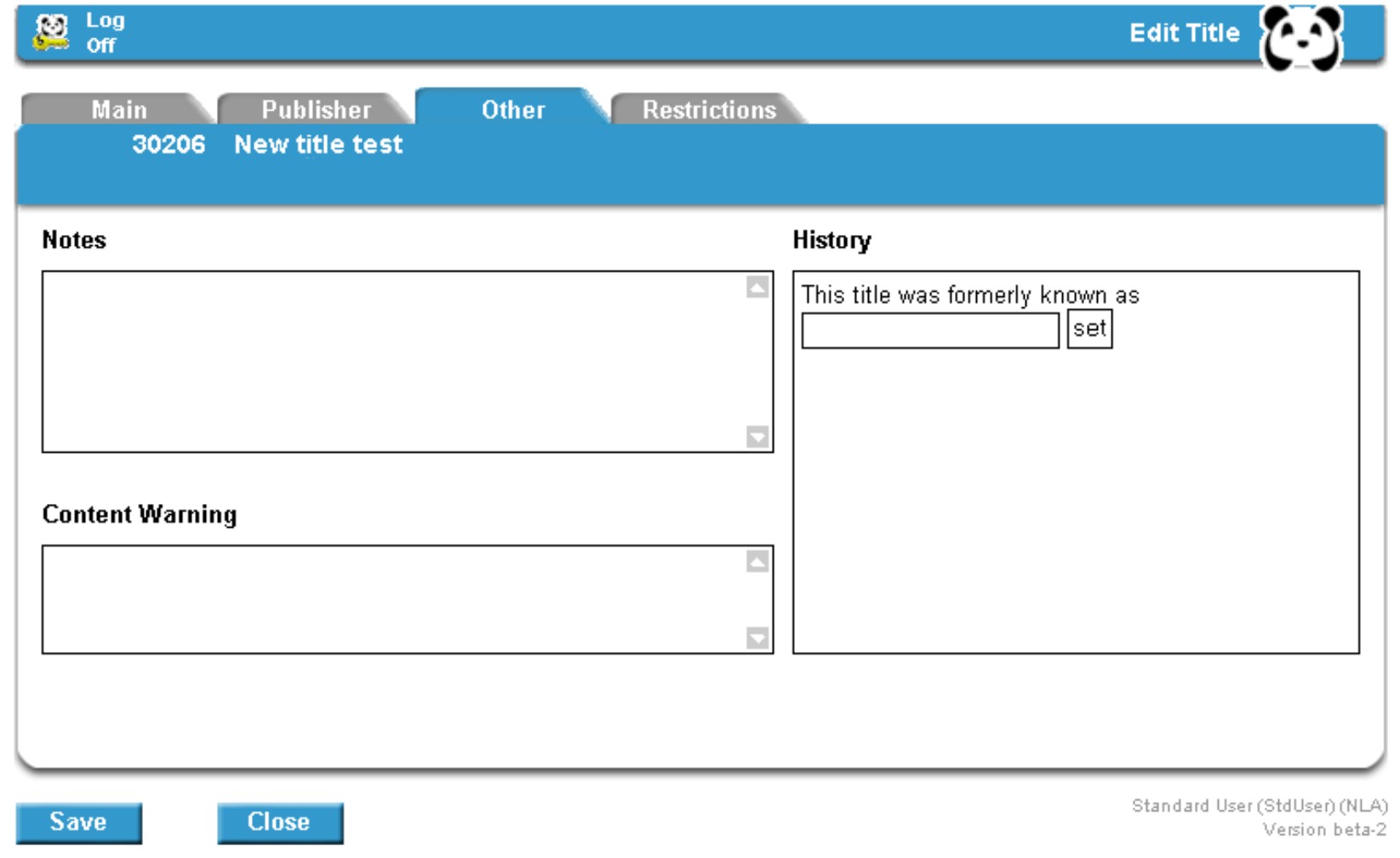
- Click Set and then Save to complete. The
title's TEP will have the former title added and the change in title
information will be preserved on PANDAS:
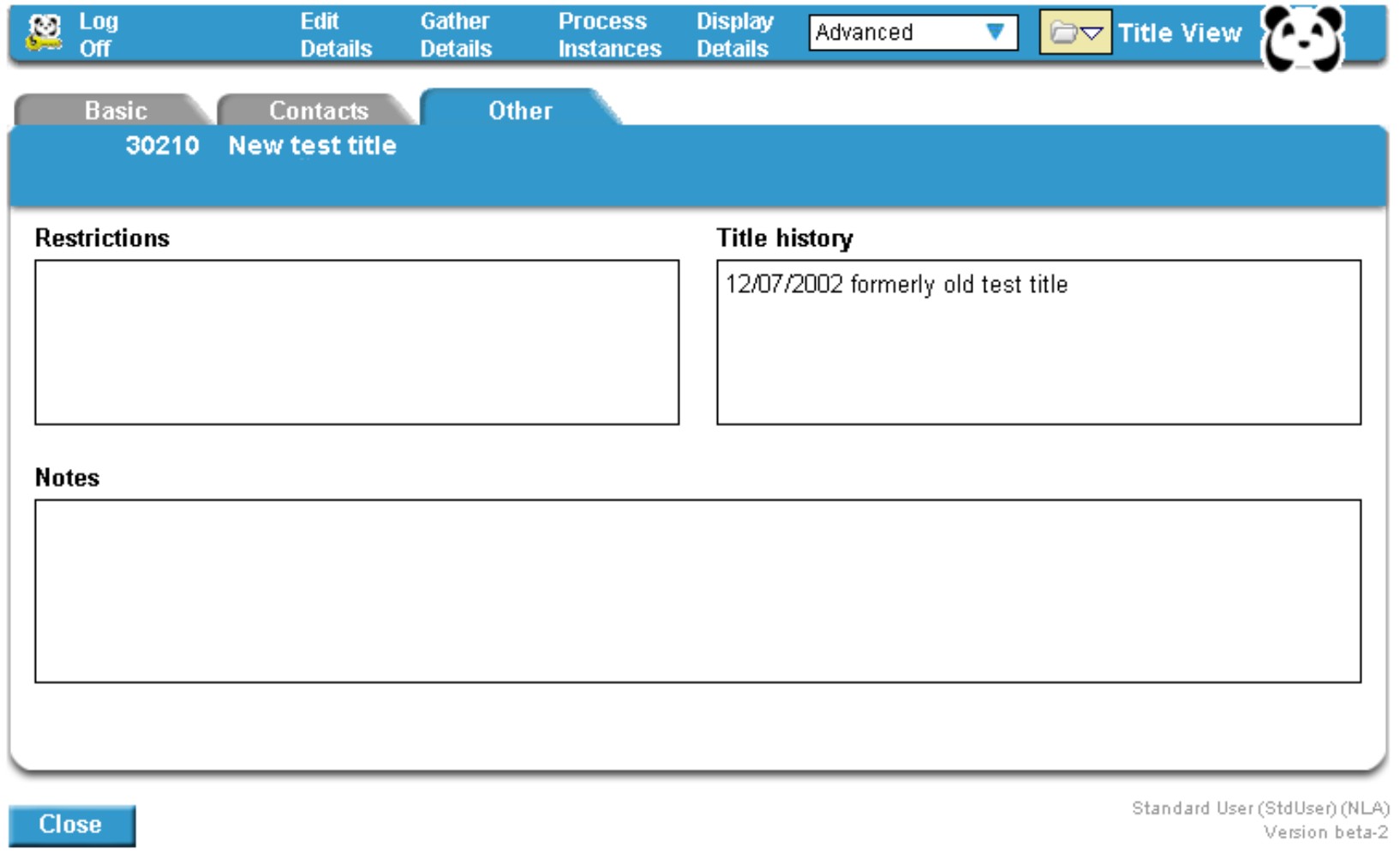
|
![[Pandora Archive logo]](http://pandora.nla.gov.au/nla/pandora/pandora6.gif)
![[Pandora Archive logo]](http://pandora.nla.gov.au/nla/pandora/pandora6.gif)
![[National Library of Australia]](http://pandora.nla.gov.au/nla/pandora/logo.gif)