Creating INSECT Records
- INSECT records provide a means of linking a collection of
titles about a particular topic or event so that they can be displayed on a
single title entry page. INSECT records cannot be created during title
registration. They must first be added through Register INSECT.
- Search to make sure there is no existing INSECT record.
- If no record is found, select Register. The INSECT -
Register screen will be displayed.
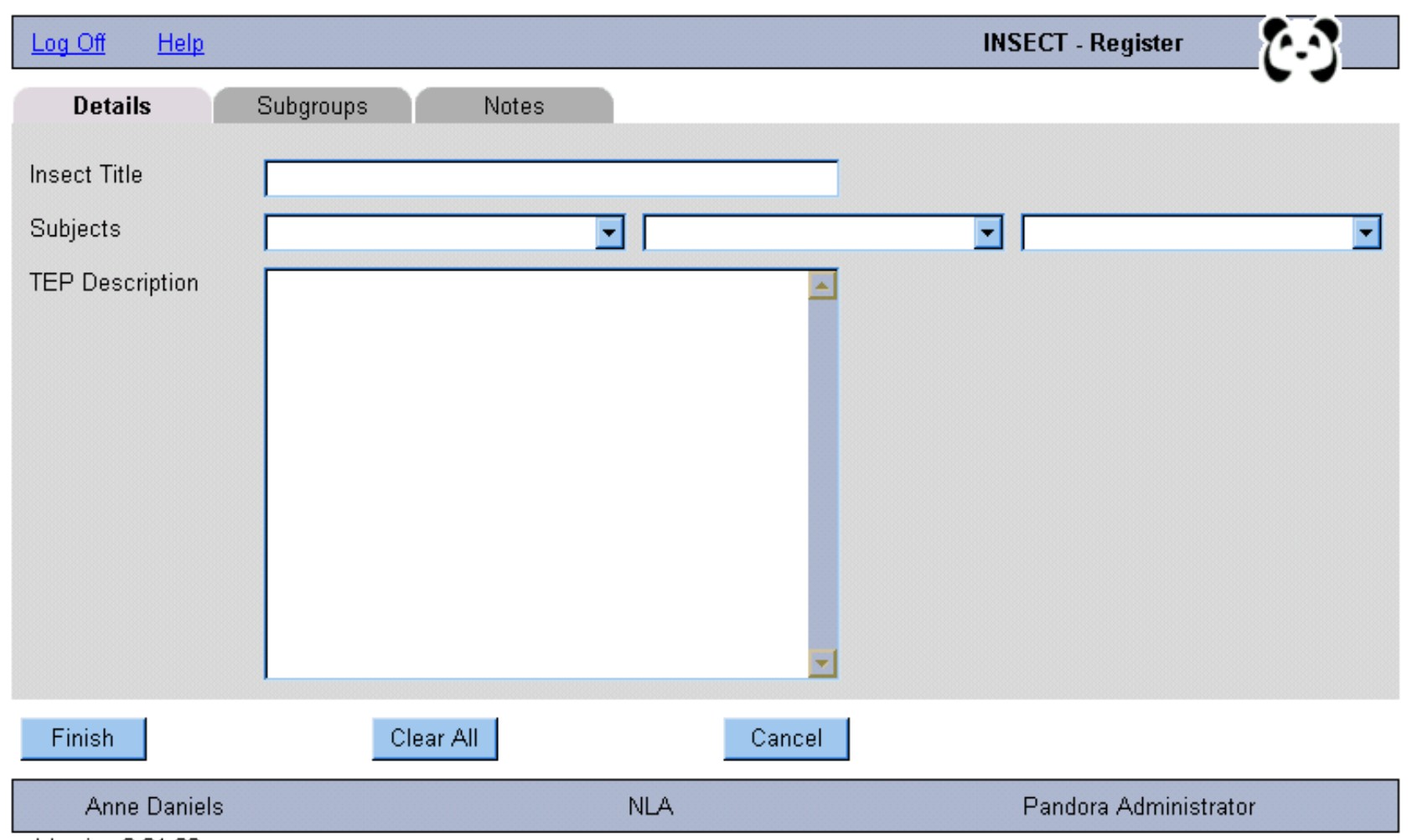
- Insect Title - enter the collection title that will be
displayed at the top of the title entry page.
- Subjects - select the appropriate subject heading(s) from the
drop down lists.
- TEP Description - enter a brief description of the contents
of the collection. This will be displayed on the title entry page.
- If titles within the INSECT collection will be displayed
under headings on the title entry page, click on the Subgroups tab.
- Enter the first heading in the Subgroup Name field and click
the Add button. The heading will be inserted into the Current Subgroups
box.
- Repeat the procedure to add further headings.
- If any additional information needs to be recorded about the
INSECT, click on the Notes tab and enter details in the text box.
- Click Finish to complete the record and then click
Finish again to return to the INSECT search screen.
- Search for the INSECT record.
- Click on the INSECT Name link and the INSECT - Management view
screen will be displayed.
- Click on the Edit link at the top of the page and the
INSECT - Edit screen will be displayed.
- Change the information as required.
- To add a new heading to the Current Subgroups list, enter the
heading in the Subgroup Name box and click Add. The new heading will
then be inserted into the Current Subgroups list.
- To remove a heading from the Current Subgroups list, click on
the heading to highlight it, then press the Remove button.
- Click Finish and then Finish twice more to return
to the INSECT search screen.
|
![[Pandora Archive logo]](http://pandora.nla.gov.au/nla/pandora/pandora6.gif)
![[Pandora Archive logo]](http://pandora.nla.gov.au/nla/pandora/pandora6.gif)
![[National Library of Australia]](http://pandora.nla.gov.au/nla/pandora/logo.gif)