Creating Index Agency Records
- Index agency records cannot be created during title
registration. They must first be added through Register Index Agency.
- Search to make sure there is no existing index agency
record.
- If no record is found, select Register. The Index
Agency - Register screen will be displayed.
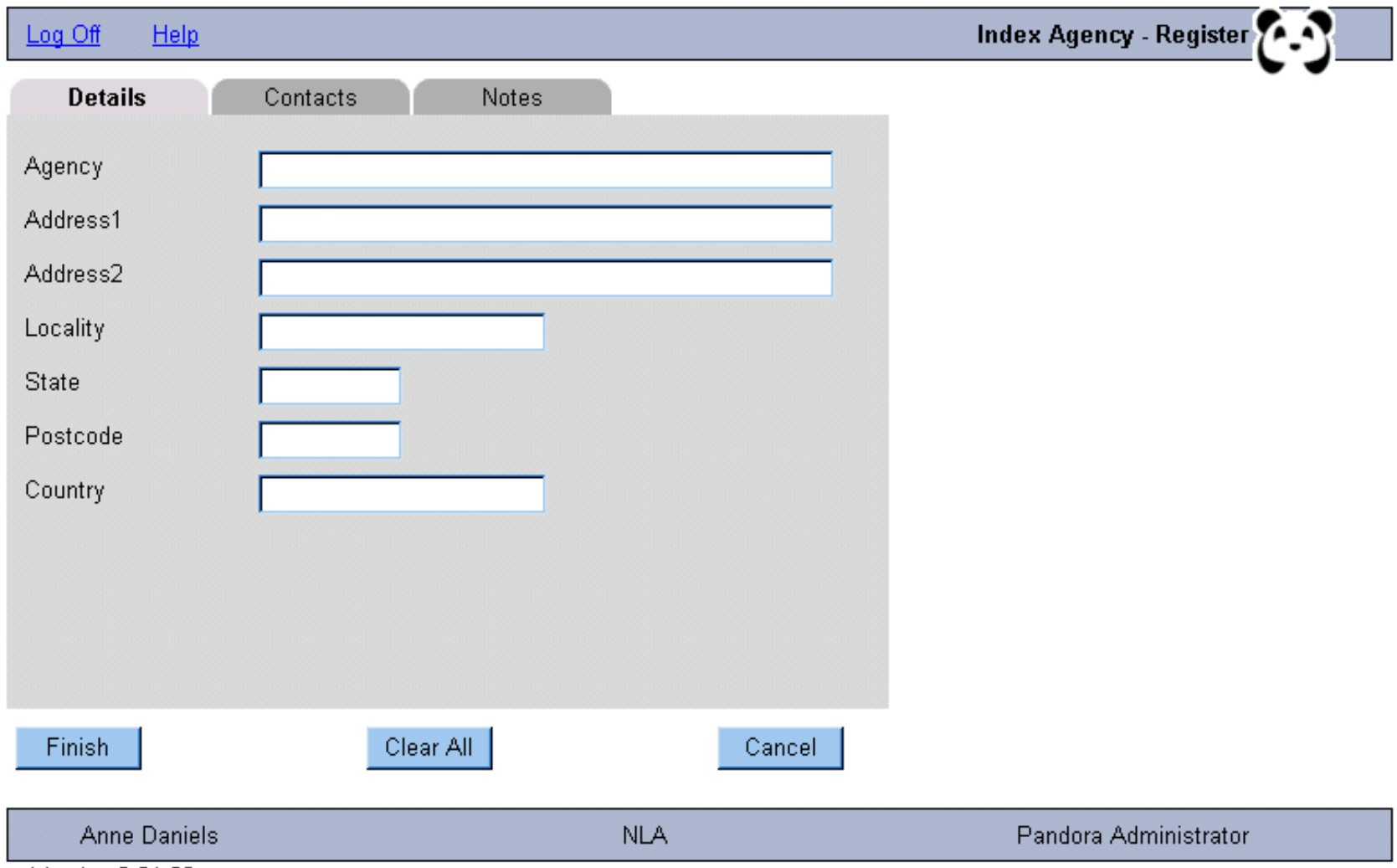
- Enter the name of the agency and address details if
known.
- There should be at least one contact person for each index
agency. Click on the Contact tab and enter details of the main contact
person in the Primary Contact section. An additional contact person may be
entered in the Secondary Contact section.
- If any other information needs to be recorded about the index
agency, click on the Notes tab and enter details in the text box.
- Click Finish to complete the record and then click
Finish again to return to the Index Agency search screen.
- Note that changing an index agency name will affect all
existing title records associated with that agency.
- Search for the index agency record.
- Click on the indexer name link and the Index Agency -
Management view screen will be displayed.
- Click on the Edit link at the top of the page and the
Index Agency - Edit screen will be displayed.
- Change the information as required.
- Click Finish and then Finish twice more to return
to the Index Agency search screen.
|
![[Pandora Archive logo]](http://pandora.nla.gov.au/nla/pandora/pandora6.gif)
![[Pandora Archive logo]](http://pandora.nla.gov.au/nla/pandora/pandora6.gif)
![[National Library of Australia]](http://pandora.nla.gov.au/nla/pandora/logo.gif)