Creating Publisher Records
- Publisher records cannot be created during title registration.
They must first be added through Register Publisher.
- Search carefully to make sure there is no existing publisher
record.
- If no record is found, select Register. The Publisher
- Register screen will be displayed.
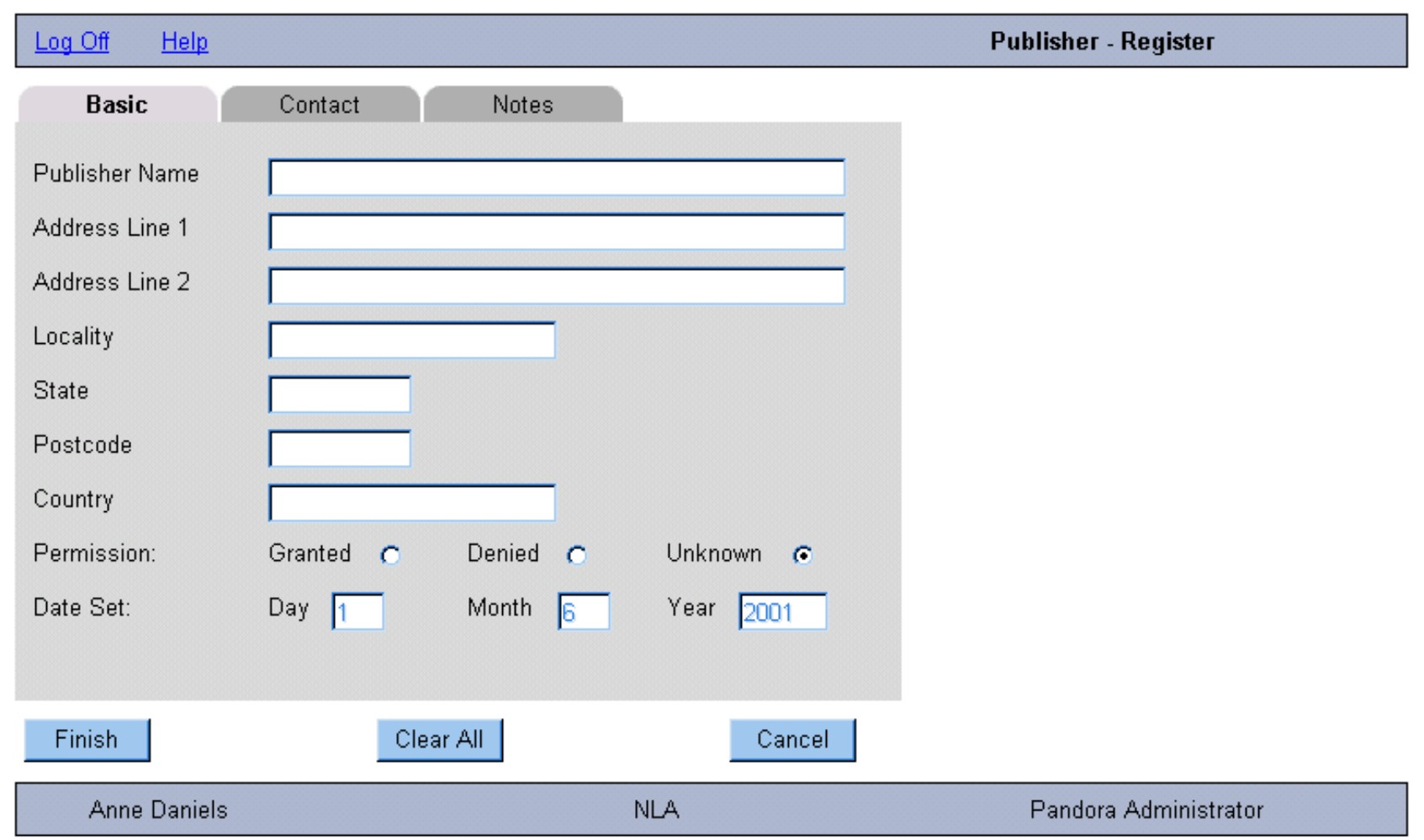
- Publisher Name - enter according to AACR2 rules. Some
guidelines are:
- For individuals enter the name in the format family name,
given name. For example Smith, John
- For government departments,
enter the jurisdiction first followed by the agency name. Always abbreviate
Department to Dept. For example Australia. Dept. of Veteran's
Affairs
- For sections within a larger organisation, generally enter
the name of the parent body followed by the name of the section. For example
University of Melbourne. Faculty of Science
- Generally omit initial
articles, unless the name makes no sense without them. For example Ink
Group not The Ink Group
- Omit terms indicating incorporation such as
Pty. Ltd. or Inc.
- Enter address details if known.
- Permission - this will default to Unknown. If the publisher
has granted a blanket permission to archive any items they produce, click the
Granted radio button. If they have denied permission to archive anything
that they ever publish, click the Denied radio button. Otherwise, leave
at the default of Unknown.
- Date Set - this will default to today's date. If the
Permission status is Unknown then the date set cannot be changed. If the
Permission status is set to either Granted or Denied then the
date can be changed by overtyping.
- If there is a single contact person for all titles produced
by the publisher, click on the Contact tab and enter the details. This
contact person information will then default into all subsequent title records
registered for this publisher.
- If any additional information needs to be recorded about the
publisher, click on the Notes tab and enter details in the text
box.
- Click Finish to complete the record and then click
Finish again to return to the Publisher search screen.
Editing Publisher Records
- Note that changing a Publisher Name will affect all existing
title records associated with that publisher.
- Search for the publisher record.
- Click on the publisher name link and the Publisher - Management
view screen will be displayed.
- Click on the Edit link at the top of the page and the
Publisher - Edit screen will be displayed.
- Change the information as required.
- Note that if you add or modify the Contact details, this will
only affect new title registrations. The contact details on existing records
for the publisher will not be changed.
- Click Finish and then Finish twice more to return
to the Publisher search screen.
|
![[Pandora Archive logo]](http://pandora.nla.gov.au/nla/pandora/pandora6.gif)
![[Pandora Archive logo]](http://pandora.nla.gov.au/nla/pandora/pandora6.gif)
![[National Library of Australia]](http://pandora.nla.gov.au/nla/pandora/logo.gif)