Deleting Titles
- The requirement to delete a title from PANDAS should occur only
rarely. As all partner agencies are working with the same database of
information, creation of duplicate titles should not occur. However, the
ability to delete a title must be accommodated in any system. It should be
noted that a title which has been archived cannot be deleted through
PANDAS. If it is necessary to do this at any time, please contact IT staff at
the National Library.
- To delete a title that has no archived instances attached to
it:
- Search for the record
- After locating the record, make sure you are in the view
screen (see image below)
- Select Delete from the top menu
- This produces a confirmation message asking if you really
want to delete the title
- Click Delete if you are sure that is what you want to
do, otherwise click Cancel
- If you go ahead and delete the record, a message appears to
say that the title was successfully deleted
- Click Finish again to return to the search screen
- If you cancel out of the action you are returned to the view
screen for the title
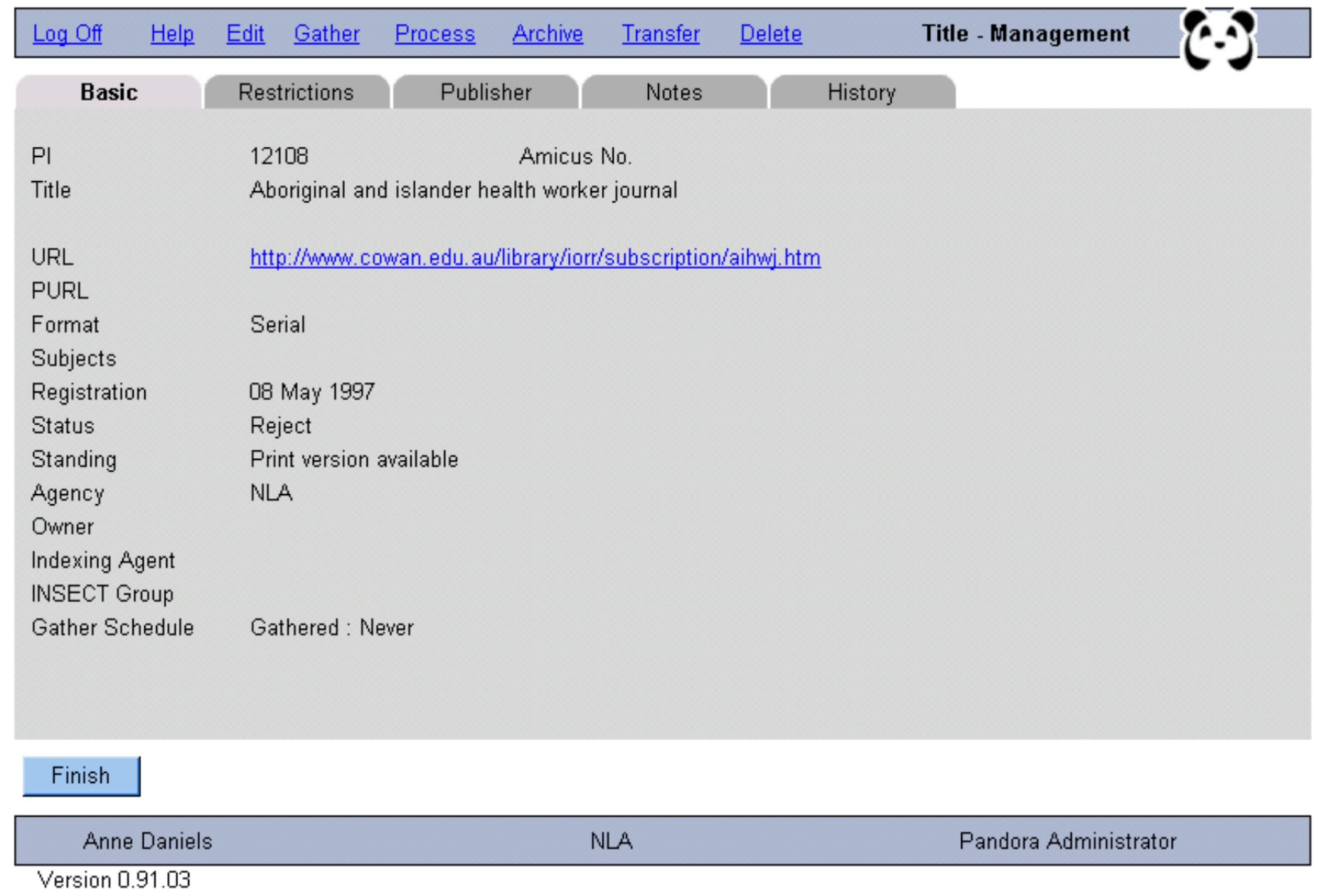 |
![[Pandora Archive logo]](http://pandora.nla.gov.au/nla/pandora/pandora6.gif)
![[Pandora Archive logo]](http://pandora.nla.gov.au/nla/pandora/pandora6.gif)
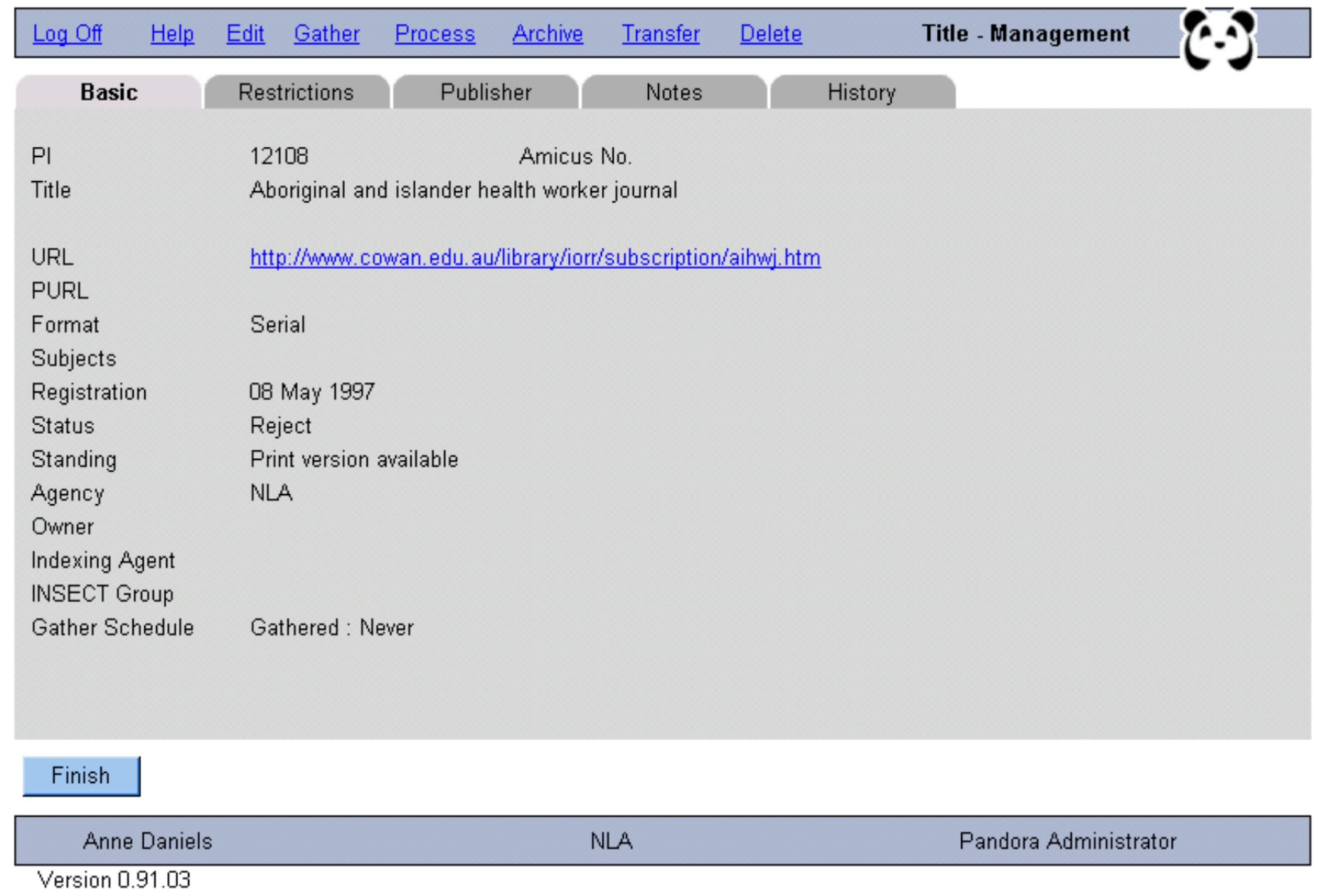
![[National Library of Australia]](http://pandora.nla.gov.au/nla/pandora/logo.gif)